Using an annuity calculator is easy and fast. You do not need any special skills to use it. While exact steps may vary slightly by platform, here’s a general guide:
Step 1: Choose the Right Annuity Calculator
The first step is to select a good annuity calculator online. Many insurance companies provide calculators, you will want to find one that is easy to use and reputable. You can find them on a company website or online by doing a quick search.
Step 2: Enter Your Personal Details
Once you follow the steps to open a reliable calculator, you will be required to fill in your personal information. This information will generally include your age, your sex, and the date you want to begin receiving payments. Some calculators will even ask you about your health, which may also affect your payments. You will want to fill in the personal details as carefully as possible.
Step 3: Add Your Savings Amount
Now, you will enter the amount of money you want to save for your annuity. It could be a one-time amount or an ongoing amount to be paid into the annuity. The more you save, the more your future payments will be.
Step 4: Select the Type of Annuity
Next, you will need to select the type of annuity you want. Most calculators will allow you to select from different types – a fixed annuity, a variable annuity, or maybe even a lifetime annuity. Think about what you need – whether you want a steady income for life, or you are okay with payments that can change.
Step 5: Choose the Payment Frequency
You will also need to select the frequency of your payments. Will you get them monthly, quarterly, or yearly? Some people prefer getting paid monthly for a more constant stream of income. Others do not mind waiting for a large sum to be distributed each year. You decide what fits your needs.
Step 6: Set the Duration
If you are using a deferred annuity, you may need to select when you want the payments to begin. This can be after a few years or right away. Some people choose to start getting payments immediately, while others want to wait for a few years to let their savings grow.
Step 7: Review the Results
After entering all the information, click the “Calculate” button. The calculator will quickly show you how much money you will get and for how long. The result will show monthly or yearly payments, depending on the frequency you selected.
Step 8: Check Different Scenarios
Many annuity calculators let you try different numbers. You can see how changing your savings amount or choosing a different type of annuity affects the result. Try changing one thing at a time to see how it impacts your future payments.





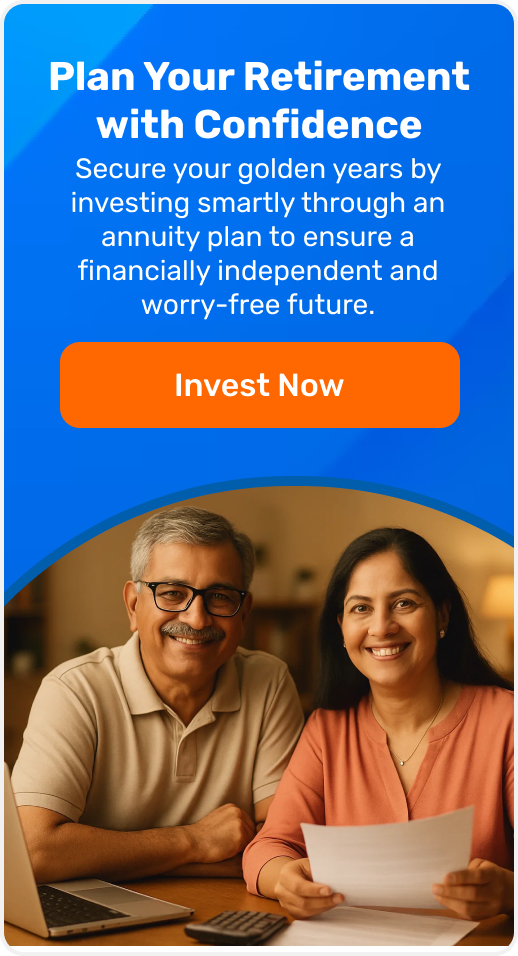









































-Calculator.svg)















 An ISO 9001:2015
An ISO 9001:2015 

